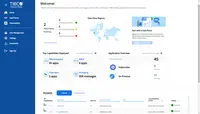TIBCO Integration (including BusinessWorks and Flogo)
Overview
What is TIBCO Integration (including BusinessWorks and Flogo)?
TIBCO Integration is used to connect diverse business solutions, data sources, and devices into a single, seamless system.
Broaden your horizon with Scribe
The Best integration tool in the world.
A good project accelerator
Could be better, does some of the jobs, but gets frustrating for API calls. Documentation is also too generic and they need recipes.
Stay tuned on data with TIBCO Businessworks!
TIBCO BUSINESSWORKS - More than just an Integration tool
Scribe Integration to Microsoft Dynamics GP
TIBCO Cloud Integration (including BusinessWorks and Scribe) at a glance!
Trust My Review
TIBCO Cloud Integration (including BusinessWorks and Scribe) is great!
TIBCO and Sales Order Process.
Empowering Seamless Integration with TIBCO Cloud Integration's Versatility and Performance
Seamless integration made easy
Reasons to use TCI
How TIBCO Integration (including BusinessWorks and Flogo) Differs From Its Competitors
TIBCO Platform Integration
Business Impact
Deployment
Flexibility
Reliability and Strength
Decision Factors
Cloud Benefits
TIBCO Investment Preservation
Future Proofing
Customer Feedback
Requirements
Future Use
TIBCO Cloud Integration Learning from the Community
Cloud Benefits
TIBCO Platform Integration
Little early to comment on the impact of …
TIBCO Products Used
Tasks Accomplished
Business Impact
Deployment
Flexibility
Reliability and Strength
Decision Factors
TIBCO Platform Integration
TIBCO Cloud Integration Impact
Lessons for Success
The most important lessons is that instead of writing custom tool / code which would take up more effort, time and cost, the organization should go with time-proven solution like TIBCO Cloud Integration for all the …
Cloud Benefits
Cloud Migration
TIBCO Investment Preservation
Future Proofing
Customer Feedback
Requirements
TIBCO Cloud Integration Impact
Lessons for Success
Cloud Benefits
Cloud Migration
TIBCO Investment Preservation
Future Proofing
Customer Feedback
Requirements
Considerations
Future Use
Decision Factors
Recommendations
Deployment
Integrations
Integration Special Use case
TIBCO Cloud Integration Onboarding Wisdom
TIBCO Cloud Integration Tips and Tricks
TIBCO Cloud Integration Favorite Features
TIBCO Cloud Integration Features You Wish You'd Used Sooner
TIBCO Cloud Integration Feature Differentiators
TIBCO Cloud Integration Impact
Lessons for Success
Lessons for Success
TIBCO Cloud Integration Impact
Lessons for Success
Lessons for Success
Observability around complex flows is excellent
TIBCO Cloud Integration Impact
Integration Special Use case
TIBCO Cloud Integration Onboarding Wisdom
TIBCO Cloud Integration Learning from the Community
TIBCO Cloud Integration Tips and Tricks
Create a job to actually delete the target records marked as 'Deleted'.
TIBCO Cloud Integration Favorite Features
TIBCO Cloud Integration Features You Wish You'd Used Sooner
TIBCO Cloud Integration Impact
Decision Factors
Recommendations
TIBCO Cloud Integration Impact
The revisions functionality has also made rolling back really good.
Decision Factors
Needs to be competitive for our customers when going up against other products.
Deployment
Integration Special Use case
TIBCO Cloud Integration Onboarding Wisdom
Know your scenarios, know your systems data structure and you will pick it up
TIBCO Cloud Integration Learning from the Community
TIBCO Cloud Integration Feature Differentiators
And its reliability
TIBCO Cloud Integration Impact
TIBCO Cloud Integration Impact
TIBCO Cloud Integration Impact
Lessons for Success
TIBCO Cloud Integration Favorite Features
1. Easy of use - the tool is easy to use and can be taught (at a basic level) to most end users; not requiring a huge understanding of computer programming.
2. Logging - the tool has vast logging mechanism built in; though the alert …
TIBCO Cloud Integration Features You Wish You'd Used Sooner
TIBCO Cloud Integration Feature Differentiators
TIBCO Cloud Integration Impact
TIBCO Cloud Integration Impact
TIBCO Cloud Integration sample maps
Awards
Products that are considered exceptional by their customers based on a variety of criteria win TrustRadius awards. Learn more about the types of TrustRadius awards to make the best purchase decision. More about TrustRadius Awards
Popular Features
- Pre-built connectors (120)7.575%
- Support for real-time and batch integration (117)7.070%
- Monitoring console (120)6.969%
- Connector modification (8)5.555%
Reviewer Pros & Cons
Pricing
What is TIBCO Integration (including BusinessWorks and Flogo)?
TIBCO Integration is used to connect diverse business solutions, data sources, and devices into a single, seamless system.
Entry-level set up fee?
- Setup fee optional
Offerings
- Free Trial
- Free/Freemium Version
- Premium Consulting/Integration Services
Would you like us to let the vendor know that you want pricing?
Alternatives Pricing
What is Azure Logic Apps?
Microsoft offers the Azure Logic Apps as a cloud-based integration service, supporting data and application integration.
What is SAP Integration Suite?
SAP Integration Suite is an integration platform-as-a-service (iPaaS) that helps quickly integrate on-premises and cloud-based processes, services, applications, events, and data. It is used to accelerate innovation, automate more processes, and realize a faster time to value.
Features
Cloud Data Integration
Cloud data integration software simplifies the task of integrating data from multiple different cloud applications
- 7.5Pre-built connectors(120) Ratings
Pre-built, tested connectors to a wide variety of applications such as ERP, CRM, HCM, Marketing Automation, etc.
- 5.5Connector modification(8) Ratings
Provision for modification of pre-built connectors to suit specific environments
- 7Support for real-time and batch integration(117) Ratings
Software supports both real-time and batch integrations
- 5.5Data quality services(6) Ratings
Software includes capability to perform data profiling, deduplication, cleansing etc.
- 2.7Data security features(7) Ratings
Data security features include rights management, LDAP integration, password encryption, etc.
- 6.9Monitoring console(120) Ratings
Central console for monitoring resource utilization, system health, ability to start and stop processes, etc.
Product Details
- About
- Integrations
- Competitors
- Tech Details
- Downloadables
- FAQs
What is TIBCO Integration (including BusinessWorks and Flogo)?
TIBCO Integration is used to connect diverse business solutions, data sources, and devices into a single, seamless system. TIBCO accelerates connectivity initiatives with low and no-code experiences engineered to reduce development time and costs. Users can implement the best-fit style of integration to address any app, data, IoT, B2B and mobile/web integration use case. TIBCO Integration can connect to virtually any endpoint across the IT ecosystem with 200+ pre-built connectors for a wide variety of business suites, databases and legacy technologies.
TIBCO Integration (including BusinessWorks and Flogo) Features
Cloud Data Integration Features
- Supported: Pre-built connectors
- Supported: Support for real-time and batch integration
- Supported: Monitoring console
Additional Features
- Supported: No-code Business Process Automation
- Supported: No-code Graphical Designer
- Supported: Container and PaaS Support
- Supported: Enterprise Scale
TIBCO Integration (including BusinessWorks and Flogo) Screenshots
TIBCO Integration (including BusinessWorks and Flogo) Integrations
- Salesforce Sales Cloud
- HubSpot Marketing Hub
- Microsoft SQL Server
- Adobe Marketo Engage
- Microsoft Dynamics GP
- SAP ERP, ECC
- MySQL
- NetSuite ERP
- PostgreSQL
- Salesforce Marketing Cloud
- ServiceNow IT Service Management
- Shopify
- Google Analytics
- Jira Software
- Sage Intacct
- ON24
- Oracle Marketing
- Oracle Database (legacy)
- Sugar Sell (SugarCRM)
- Microsoft Dynamics 365 Business Central
- Microsoft Dynamics 365
- Microsoft Dynamics AX, discontinued
- Adobe Commerce (Magento Commerce)
TIBCO Integration (including BusinessWorks and Flogo) Competitors
TIBCO Integration (including BusinessWorks and Flogo) Technical Details
| Deployment Types | On-premise, Software as a Service (SaaS), Cloud, or Web-Based |
|---|---|
| Operating Systems | Windows, Linux, Mac |
| Mobile Application | No |
| Supported Countries | Global |
| Supported Languages | English |
TIBCO Integration (including BusinessWorks and Flogo) Downloadables
Frequently Asked Questions
Comparisons
Compare with
Reviews and Ratings
(502)Attribute Ratings
- 1Likelihood to Renew28 ratings
- 8.9Availability6 ratings
- 7.2Performance6 ratings
- 4.5Usability23 ratings
- 7.3Support Rating28 ratings
- 5.6Online Training3 ratings
- 1.3In-Person Training5 ratings
- 10Implementation Rating8 ratings
- 7.3Configurability5 ratings
- 7.8Product Scalability23 ratings
- 7.3Ease of integration21 ratings
- 7.3Vendor pre-sale4 ratings
- 7.3Vendor post-sale6 ratings
Reviews
(1-25 of 70)TIBCO user
- It is immediate thanks to the graphical interface
- Very useful for creating web services
- You can integrate many systems between them
- It can integrate cloud systems
- It should be more stable
- It should also be an open source version
- It should incorporate test data management, such as queues or database
- Add more plugins
The Best integration tool in the world.
- We found Scribe tool is consistent for successfully processing data without any issues.
- Good ability to reconnecting the systems when ever their is any issue with source/target systems.
- I found Connecting to various systems is complex in Scribe when compared to BusinessWorks.
- Hard to view any successful data which Scribe processed, as it does not store and when the target system have any issues so at this time its hard to know what data Scribe has processed.
Could be better, does some of the jobs, but gets frustrating for API calls. Documentation is also too generic and they need recipes.
- data replication
- data sync
- API calls
- JSON Normalization
Scribe Integration to Microsoft Dynamics GP
- Offer integration for various modules of GP.
- Groups and alerts are easy to set-up.
- Initial configuration and installation are lengthy.
- Does not roll back all errors.
- Automation of development pipelines
- Use of microservices for Agile SDLC
- Automation of business process and workflows
- Still figuring out debugging
- Integration with other TIBCO tools can be a tedious task
Trust My Review
- Sync data between two applications.
- Read and Write records from sources like Excel.
- Query and update Data.
- In my experience, there are some limitations with identifying duplicate records before writing with Tibco Scribe, if this can be improved it will be a much better product in my opinion.
- When the Metadata refresh is done ,it takes long for the flows to Refresh I've found.
- Like to have more logical functions.
some logical functions cannot be done.
TIBCO and Sales Order Process.
- The UI is easy to navigate and map flows are intuitive and easy to build upon after some basic training. However, a user should have some basic knowledge of writing nested statements.
- Very responsive customer support.
- The debug feature is a great tool for troubleshooting. You can easily identify where the issue is in your flow. At each debug step, it returns the expected value, and when there isn't the expected value, you know when to modify your flow.
- It seems to struggle with being able to query large data sets. It would error out when attempting to query about 15K customer accounts.
- Training. I had to look on the internet for some videos to understand how the control boxes work. When we initially installed TIBCO we received a crash course. You need someone with a good analytical, technical, or data background to use this tool.
- Error messages doesn't always match the issue causing the error.
Seamless integration made easy
- It's easy to use with user friendly graphical interfaces.
- It allows easy data transformation and mapping.
- It's offers pre-buikt connectors for popular applications.
- There isn't anything that I can think of that I would say I dislike. It is so easy to use and my experience using it has been great. I love using it, especially with other programs TIBCO offers.
- Scribe online helps support complex integration scenarios especially in case of XML structure with parent-child relationships.
- Scribe online interface is very user friendly and intuitive.
- It doesn't require any programming skills to implement to complex scenarios.
- We faced one issue with The XML Source component of Scribe Insight which wasn't not in the Scribe Online version. "Repeating nodes are not supported for cousins, siblings, etc. Multiple repeating nodes must be related linearly to repeating nodes that already exist. Thus, a new repeating node must be a grandparent, parent, child, grandchild, etc., to an existing repeating node." The product can be updated to include the repeating nodes support.
- Scribe Insights Interface can be updated and be made more user friendly - basically like the Scribe Online interface
- Cost is also one of the factor, usually, when it comes to Dynamics CRM/365 Integration most of the places, we have customers using KingswaySoft instead of Scribe.
Efficiently Integrates Data from Multiple Sources
- Easily maps data.
- Provides the ability to use logic with data.
- Quick response when syncing data.
- Could provide simpler connector requirements.
- We've had difficulty troubleshooting issues without involving support.
- Provide templates to follow as a guide.
- Connector towards Hubspot and MS CRM works good for Scribe.
- Incremental updates based off last run date.
- Building blocks in Scribe work fine.
- Annoying lockout of webapp during development.
- Error handling is not so informative.
- Help and support info is not the best.
- Functions, lookups and more technical features are not as good as SSIS.
Review
- Integration with internal systems.
- Integration with external systems.
- Rest API development.
- TIBCO support can be provided in a better way.
- Handling JSON transformation.
- Heavy weight.
- Robustness
- Simplicity for designing solutions
- Ability to connect to multiple sources
- Easy to debug
- Easy to use drag and drop in Designer
- Integration with native self-built Java modules is difficult
- Can be less heavy on memory use
- Difficult for users with no IT experience
TIBCO BusinessWorks Review
- It is very easy to code services or flows in BusinessWorks as it is a UI based tool. Anyone who is not from a coding background can use TIBCO to create services.
- Easy monitoring via Hawk alerts.
- Memory management is easy in TIBCO.
- Excellent customer support from TIBCO.
- The Tibco BusinessWorks cloud offering has to improve.
- Tibco businessWorks in not good at handling large XML
- Creation of rest services
- SOA framework implementations
Scribe Replication Service Issues
- Daily Replication succeeds without errors more often than not.
- The Replication Service does not include the ability to "pre-filter" the data in any way, i.e., it gets ALL records from the beginning of time and ALL columns, many of which are not used in CRM.
- Several errors with records that fail to be processed are frequently reported, including "Execution timeout expired", "data would be truncated", and "Cannot insert duplicate key row". I've opened support cases for these, but none seem to have a solution I can use.
- The row counts of all entities replicated should be approximately equal to the row counts in the source database, but several entities' counts are significantly different.
- In the Scribe Online web app pages, the error details panel cannot be resized andruns off the bottom of the screen, making impossible to read the entire error message.
TIBCO Scribe Is a Powerful, Drag-and-Drop Tool for Data Integration and Transformation
- Near-real time integration of multiple systems along with data validation and translation in the integration maps.
- Integration Events have also been used in the past to display related data from a different system on-load, rather than always copying data and storing it in multiple places.
- Massive data uploads are useful, for example, when adding a new field to records and loading correct data on all the records as a starting place.
- TIBCO Scribe also has so many connectors. We've used D365CE, D365BC, SQL, Excel, HubSpot, and ODBC.
- Logic built into the functions and drag and drop actions make creating maps pretty painless and very powerful.
- Some level of beginner training would be great. There are some commands that aren't immediately clear what the slight difference is between each one and what scenarios make one command better than another.
- Similarly, example Scribe maps could also be useful, if that's possible. Again, it was a little slow for me getting started and seeing examples always makes things easier for me to understand.
Less useful for data that needs to immediately be somewhere else (rather than waiting 2-5 minutes). Or when one action in one place should immediately trigger another action somewhere else, Scribe might not be the way to go.
Scribe Online: Use it
- Point and click design for integration maps
- Simple scheduling of integrations
- Useful error reporting
- Since moving to Scribe online: no publisher
- Online editor can be sluggish: lagging
- Debug should mimic a commit not actually commit
- Improve having live and testing integrations in one tenancy
A lot of potential, but it's got a long way to go
- Scribe has a lot of connectors for different types of sources and targets
- Security is easy to maintain in Scribe
- Scribe's use of graphical mapping designer makes it easy to visualize what a map is doing
- List view filtering is annoying in the interface. It does not save your filter or page that you were viewing. So if you click on a solution and then return to the list, the view is reset. You also cannot filter on solution status.
- Often the metadata for sources and targets do not display in mappings. Sometimes you have to close and reopen a map several times before the fields will display. It's extremely slow.
- There is no way to stop run-away processes via the application. I've had many instances where a process has been hung and cannot be stopped without calling in a ticket. Usually, it perpetually stay s in that state and you end up needing to recreate the solution.
- There is no way to purge the internal database file used on the Scribe agent. Once it reaches a maximum size (which is small), the agent becomes unusable and needs to be retired.
- It's difficult to manage which solutions are using which agents and which solutions are using which connections. There should be easier ways to report on this information.
- Often your changes appear to have been saved but are actually not saved and the solution does not run correctly.
- I've had instances where a source Oracle view is inputting x number of records but Scribe does not process them and does not produce any sort of error. It just looks as if there was nothing to process. This happens randomly.
- The "statistics" produced by the solutions do not make it easy to understand which maps produced which update/create counts. Also, the record counts are difficult to interpret and also thrown off by batching. Other cloud services seem to be able to produce easy to read record counts by step even when they include batching. Not sure why this cannot.
- There is no good instruction for determining the correct number of maps per solution or number of agents per server that are recommended.
- There is no facility for running pre and post processing commands (like in other similiar apps). So you cannot have a script to check for presence of a file or to delete a file or create a trigger file.
- Flat file handling is not very powerful and is clunky. If you want to change the delimiter used by a source or target file, you need to manually recreate the entire definition. You can import from a sample file, but the individual field type and sizes are lost.
- If you want to reassign a connection for a solution (like UAT to PROD), you need to go into each individual map and change the source there instead of being able to do it at the solution level.
- There is no way to copy a solution. You can have to export all the maps individually, create a new solution and then import all those maps. Then go into each one and wait for the metadata to refresh and then save each one (sometime several times) in order for it to become "complete".
- The progress counter is very slow to update on running solutions
- When a solution is running, there is no way to tell which map is currently executing within the solution.
- If you run an individual step within a solution instead of the entire solution, there is no way to tell which step is running until it's done.
- Validation within a map is cloogy. the slowness of the interface causes lag in the map validation. this flags errors that no longer exist.
- Mapping fields could be easier. there is no marker on the source side to show which fields have been mapped and which haven't. This is a pain when you have hundreds of fields to map. Other similar apps show a check mark.
- There are so many little things that could be improved about the user interface. I could go on and on.
Because of the diverse connector types available, Scribe is useful for accessing a variety of source/target types.
Tibco BW is relatively a very good product for implementing the Enterprise/Corporate level backend data processing
- The main strength of Tibco BusinessWorks is the seamless integration of development/testing/deployment.
- The learning curve of Tibco BusinessWorks Designer is not so steep, which helps to achieve a quick to the market strategy.
- The many levels configuration overriding possibility makes the solution flexible.
- The RESTful + JSON support is still not too perfect.
- The integration with the native self-developed Java modules is still lacking general framework support.
- It's too flexible to override the configuration properties on domain/engine/process/server levels and sometimes causes project management and maintenance problems.
TIBCO Cloud Integrations
- Multiple connection options, as well as customization of your own connectors.
- Allowed for connecting to various systems, even a client's old legacy COBAL based system.
- REST and allowance to create custom connections, allowed us to close several client deals.
- Training for custom connector building is limited.
- If you are not a developer, learning to create custom connections is something you may have to outsource; it has a very steep learning curve.
- Some of the basic connectors (i.e. MS Dynamics GP) are a bit more limited than the on-premise version for Scribe Insight.
Best in the Industry
- Less time to develop and deploy
- Ease of maintenance
- Easy business integration
- Cloud integration is not well explored
- Restful JSON is not fully supported
- Version 6 is unfinished
Impact of Scribe to Our Business Users
- Very easy for the sales team to use. All it takes is a quick CSV upload and running the solution.
- Errors are pretty easy to troubleshoot with scribe's error report.
- It's easy to set up and build new connections and solutions.
- Ability to easily add a unique identifier to every 'batch' of records created.
- Easy way to set up a workaround when the Cloud agent is down.
- The app could be more responsive (css/html).
TIBCO Cloud Integration Review
- Real-time integrations.
- Dynamics CRM integrations.
- Salesforce integrations.
- SQL integrations.
- Page navigation.
- Some times export of solution fails with no detail error message.
- Easy to use drag-and-drop integration design and testing in Scribe Online.
- Clear and visual indications of integration errors or failures.
- Best suited for one-off data migrations or high-volume complex integrations that could be broken into smaller chunks. Otherwise, speed suffers.
- It's not yet able to handle API to API integrations with ease.
TIBCO Cloud Integration Review
- If you have MS Dynamics CRM, its a treat to have Scribe. It really helps a lot on moving data from and to CRM.
- SQL Integration is so easy with Scribe. It's on the cloud, it's fast and you'll be integrating just a couple of minutes.
- Flat file integration is seamless, it also manages post-processing such as moving the file somewhere else and renaming it so you know it has been processed.
- Third party connectors are not policed or tested properly. We have the SharePoint connector that has been difficult to get support and documentation and limitation are not in place. It would be nice to have TIBCO require proper standard documentation before allowing them in their marketplace.
- Scenario-based instruction is lacking.
- Not much tooltip in the app.
- Chat support directly from https://app.scribesoft.com would be nice to have.